Why Qbic?
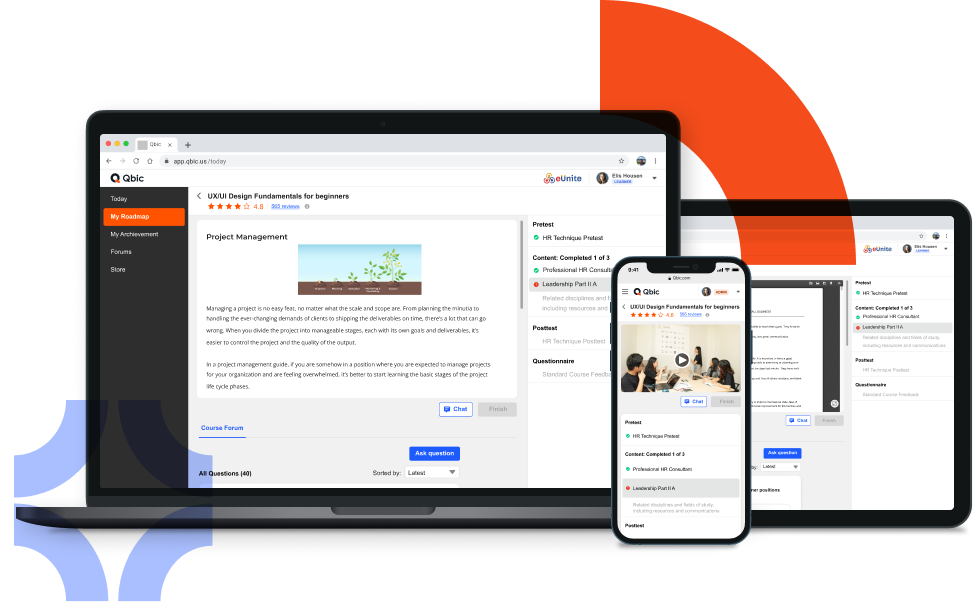
Qbic is a learning management system designed to be a balanced platform with a combination of the most sought after characteristics featured in modern LMS applications along with flexible support for both desktop and mobile devices. Examples of Qbic’s capabilities include an intuitive system for course admins and learners, customization, flexible learning paths, the ability to offer short (micro-learning) courses, various content types, and a relatively easy adoption or implementation process.
An Intuitive LMS Learning Experience
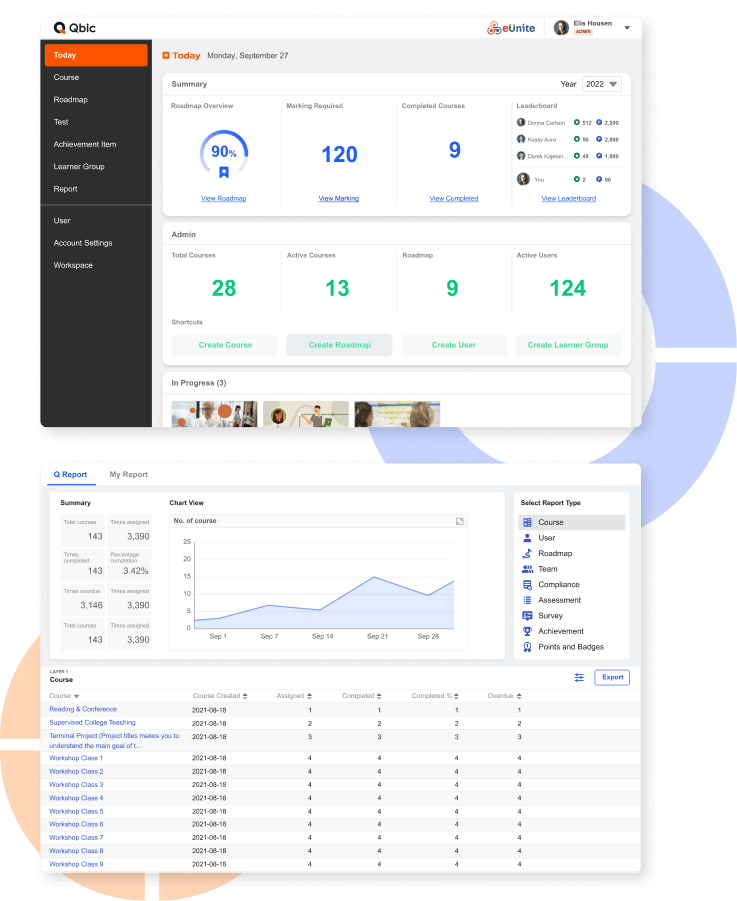
Qbic offers an intuitive LMS user experience for both learners and admins.
Features that improve the LMS user experience include an individual dashboard, tracking features, and online learning. Qbic's personal dashboard informs users of the courses they need to take and those they have completed. Courses include a tracking feature which saves the user's place giving users the flexibility to resume learning from where they left off.
Examples of Qbic's intuitive design for admins includes reporting, course surveys, and the course creation process. Admins can also easily monitor and optimize courses and learning programs using Qbic's reporting and course surveys. Course creation is a straightforward process, making it easier for course admins.
Features that improve the LMS user experience include an individual dashboard, tracking features, and online learning. Qbic's personal dashboard informs users of the courses they need to take and those they have completed. Courses include a tracking feature which saves the user's place giving users the flexibility to resume learning from where they left off.
Examples of Qbic's intuitive design for admins includes reporting, course surveys, and the course creation process. Admins can also easily monitor and optimize courses and learning programs using Qbic's reporting and course surveys. Course creation is a straightforward process, making it easier for course admins.
A Flexible LMS
With Qbic’s flexible features, those looking for a custom LMS can tailor their educational structure to the company’s needs. Development admins can construct multi-content courses, multi-course programs, or multi-program learning paths. This gives organizations the flexibility to structure learning content according to what makes the most sense for their goals.
Visual Roadmaps lay out all the required steps for learners to reach their learning goals. To support further customization course admins can determine if learners should progress through the Roadmap following a specific sequence or if learners can decide which course to complete next.
Visual Roadmaps lay out all the required steps for learners to reach their learning goals. To support further customization course admins can determine if learners should progress through the Roadmap following a specific sequence or if learners can decide which course to complete next.
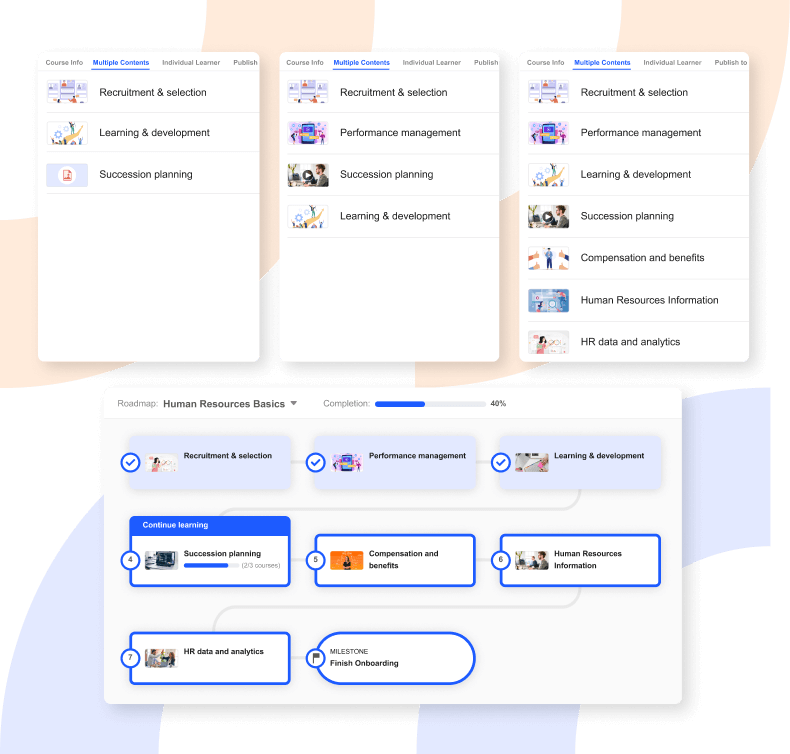
A Customizable LMS
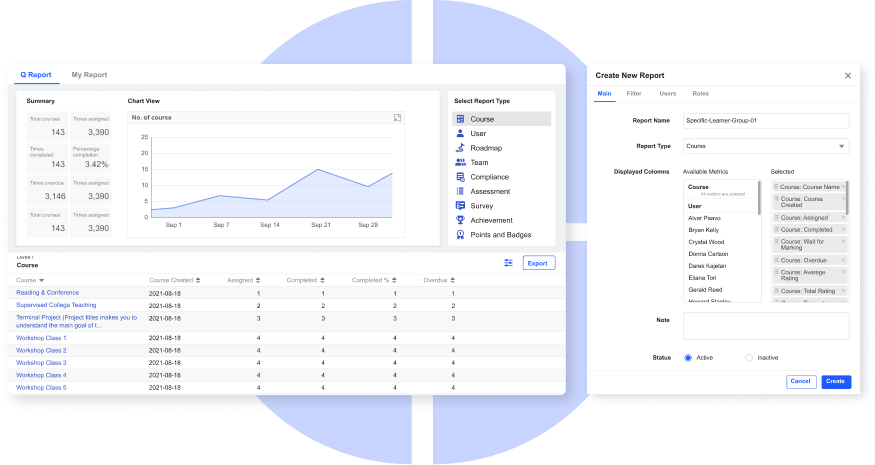
For Admins who need to track specific components of the learning progress, Qbic reports can be customized to return a variety of fields selected from any desired data the system contains.
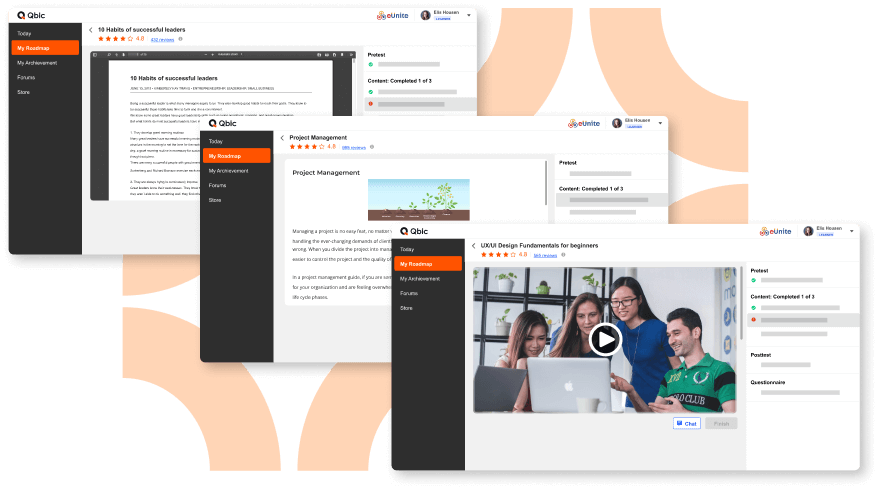
Qbic’s course creation tool supports all the most popular video formats as well as .pdfs, and custom HTML documents. Course admins have the option to structure videos into short segments to support micro-learning and encourage more frequent check-ins.
A Scalable Learning Solution
eUnite believes everyone should have access to quality learning and development tools so when designing Qbic, we made sure it was a scalable learning solution. Qbic’s free plan starts at $0 per user.
When more advanced learning tools are required, scaling to include everyone in the company will not strain the company’s budget. Users can benefit from scalable learning, by only paying for active users and receive unlimited access to the system. By keeping Qbic as a scalable learning solution we are able to remove any financial barrier of entry. eUnite also does not believe in forcing companies to stay, so there is no contract or minimum cost required when you decide to upgrade.
When more advanced learning tools are required, scaling to include everyone in the company will not strain the company’s budget. Users can benefit from scalable learning, by only paying for active users and receive unlimited access to the system. By keeping Qbic as a scalable learning solution we are able to remove any financial barrier of entry. eUnite also does not believe in forcing companies to stay, so there is no contract or minimum cost required when you decide to upgrade.
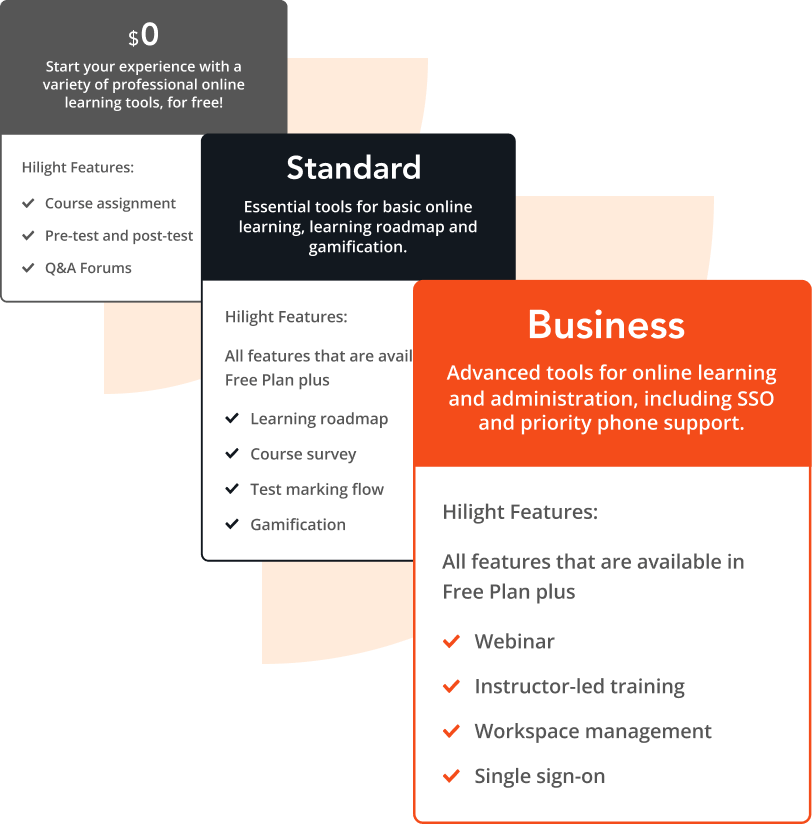
Drives LMS User Engagement
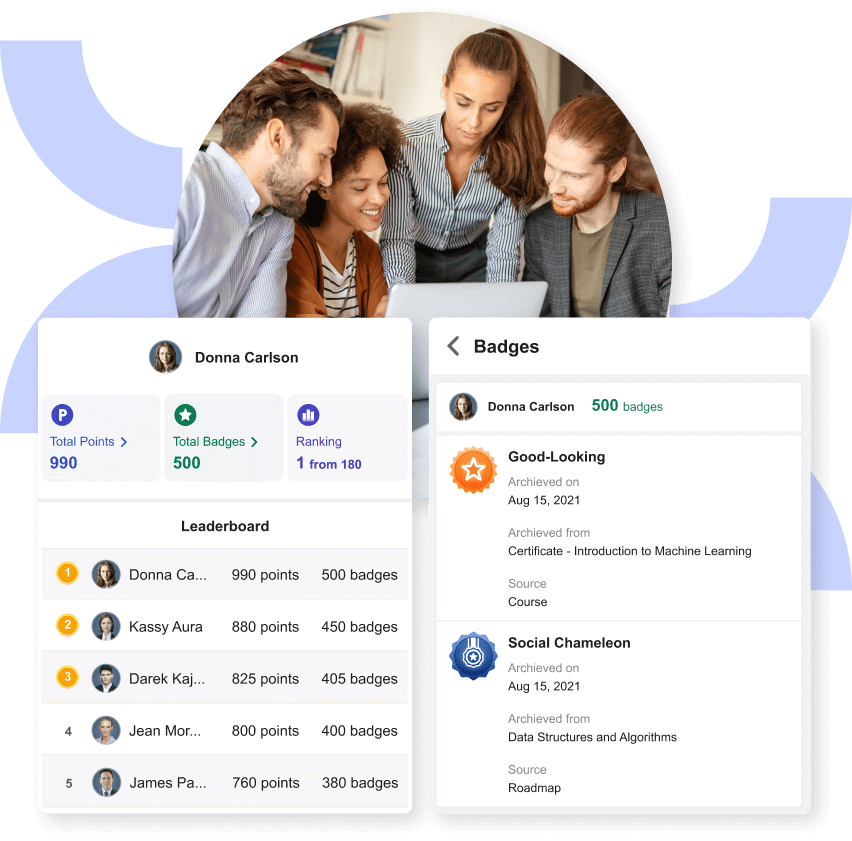
An LMS should include features to keep employees engaged to continue bettering the company. Qbic offers gamification, achievements, and certifications to support LMS user engagement.
Gamification allows course admins to assign points to courses to recognize and level-up top learners. Achievement dashboards highlight a learner’s accomplishments with points, badges, and certificates.
Gamification allows course admins to assign points to courses to recognize and level-up top learners. Achievement dashboards highlight a learner’s accomplishments with points, badges, and certificates.
See how Qbic can better enable your company’s workforce development
Schedule a free 20-minute overview to learn how Qbic can be utilized for a variety of learning needs